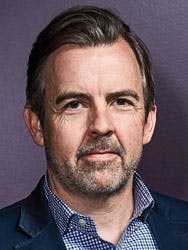Potential short circuits for digital signage and kiosks
As with any new product or technology, challenges arise from the first use to extended use. Digital signage and kiosks certainly are no exception as they also can suffer from a variety of maladies, including accessibility issues, downtime due to network/software outages, malfunction, cybersecurity/hacking, bacterial/viral surface infection and cleanliness and data privacy violations. Four product/technology experts share their observations about the pitfalls and pratfalls of deploying and maintaining digital signage and kiosks.
“A reason many digital signage and kiosk implementations fail is a fundamental misunderstanding of the customers objective and how the device can assist them. Wayfinding solutions must be extremely intuitive, and if they are interactive the screens must be cleaned regularly to make sure they don’t look unappealing to touch.
“Surface infection is a real concern. In our organization we use a combination of bacterial wipes and ultra-violet disinfection. This works well on hand-held devices, but more difficult with wall-mounted displays.
“Another challenge to watch out for is if the signage vendor tries to do too much that requires extra effort from the customer. For instance, some signage vendors utilize a downloadable app to create a richer experience for the customer. Is that too much to expect from visitors? Most healthcare organizations already have a mobile application. Do we want our patients downloading yet another app? If the patient/visitor take the effort to download an app, then we have to make the value-add worthwhile to truly improve hospitality and ease of getting what they need in our facility.
“Again, content management will be a challenge. If there is not clear, consistent responsibility for that you’ll have outdated or incorrect content, or worse — signs with error messages displayed which makes a negative statement for your hospital’s brand.”
Scott Richert, CHCIO, Chief Technology Officer, Mercy Technology Services, St. Louis
“It’s really important to think about the monitoring and maintenance of the kiosk and to pick a platform that is proven to be reliable. Factors to consider are how difficult it would be to maintain the hardware, how to deal with discontinued hardware and how to find replacement parts.”
Matthew Lindenberger, Executive Vice President, Product Management and Engineering, Phunware, Austin, TX
“One thing to watch out for is downtime. Having a kiosk or digital signage in your facility doesn’t look impressive at all if it’s just a dark screen sitting there. That’s why it’s important to seek out those high-quality, commercial-grade solutions. Some providers even offer an onsite exchange program to keep downtime to an absolute minimum. Downtime can also come in the form of a software outage, which can be mitigated as long as the display has a backup way to display signage, like an on-board media player. Speaking of content, you’ll want to be sure yours is effective and engaging, so be sure to partner with a good vendor that can meet your facility’s needs. Also, the last thing you want in a healthcare setting is for infections to spread through touchscreens. If a kiosk is fully sealed, and uses a glass outer layer like projected capacitive touch (PCAP) screens, then you have nothing to worry about when cleaning with harsh chemicals. Finally, you can mitigate the risk of cyberattacks against your digital signage by securing its custom PC, Linux or Raspberry Pi solution.”
Stan Swiderski, NEC Display’s National Account Manager, Vertical Sales — Healthcare
“When deploying a healthcare kiosk it’s important to consider the potential challenges that you may encounter along the way. From accessibility, to downtime and outages and data privacy, most challenges can be addressed and prepared for prior to the kiosks deployment.
“Accessibility: Not only is it important that healthcare digital kiosks and signage are easy to use, they should also be accessible and adaptable enough to suit the needs of patients of all abilities. In order to best address these concerns, healthcare kiosks should abide by the guidelines set forth by the Americans with Disabilities Act (ADA) regarding height, sight, and hearing restrictions.
“Downtime & Outages: When deploying a kiosk, it’s also important to have a method for remotely monitoring the status of all your kiosks to ensure that they are functioning properly and that you can react appropriately in the instance that they are not.
“Data Privacy: Healthcare kiosks can seamlessly integrate with a provider’s patient portal or electronic medical record management system to allow patients to securely and privately access and update their information.”
Melissa Tally, Marketing Coordinator, Meridian Kiosks, Aberdeen, NC

Rick Dana Barlow | Senior Editor
Rick Dana Barlow is Senior Editor for Healthcare Purchasing News, an Endeavor Business Media publication. He can be reached at [email protected].